How To Recover Deleted Contacts From Android Phone
Recover deleted contacts with Gmail:
Recovering deleted contacts from an Android is very easy if your device is synced with Google account. You can restore up-to 30 days old contacts deleted intentionally or unintentionally. The method to recover deleted contact with Gmail is as follow:Step 1:
Sign in using the same Gmail-id that you have used to register your Android device.
Step 2:
Now click on Gmail drop-down menu located at left corner and select Contacts.
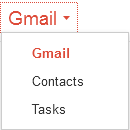
Step 3:
Now click on More and then select Restore contacts. Here you can select time to restore the contacts or you can fill the time by selecting custom.
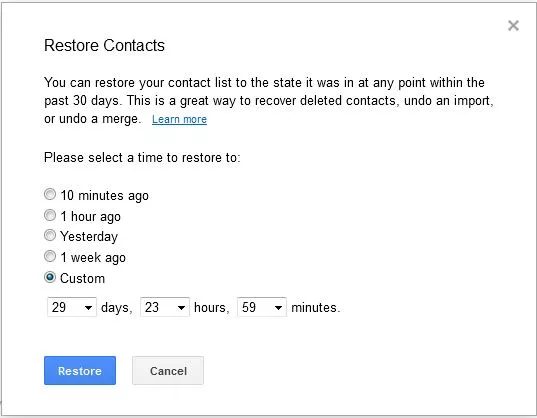
Note:
- In case you find it hard to restore contacts after following these steps you can use the following link do to the same thing: (https://www.google.com/contacts/u/0/?cplus=0#contacts).
- You can also restore contacts by using data recovery software. You just need to download and install them into your device and it will do the job for you.
Recommended: Google essential tips to make your android safe and sound

Comments
Post a Comment